ASUS PCE-N15

- Part Number: PCE-N15
- Category: Wireless NICs & Adapters
- Manufacturer: ASUS Computer International
- Quantity: 1
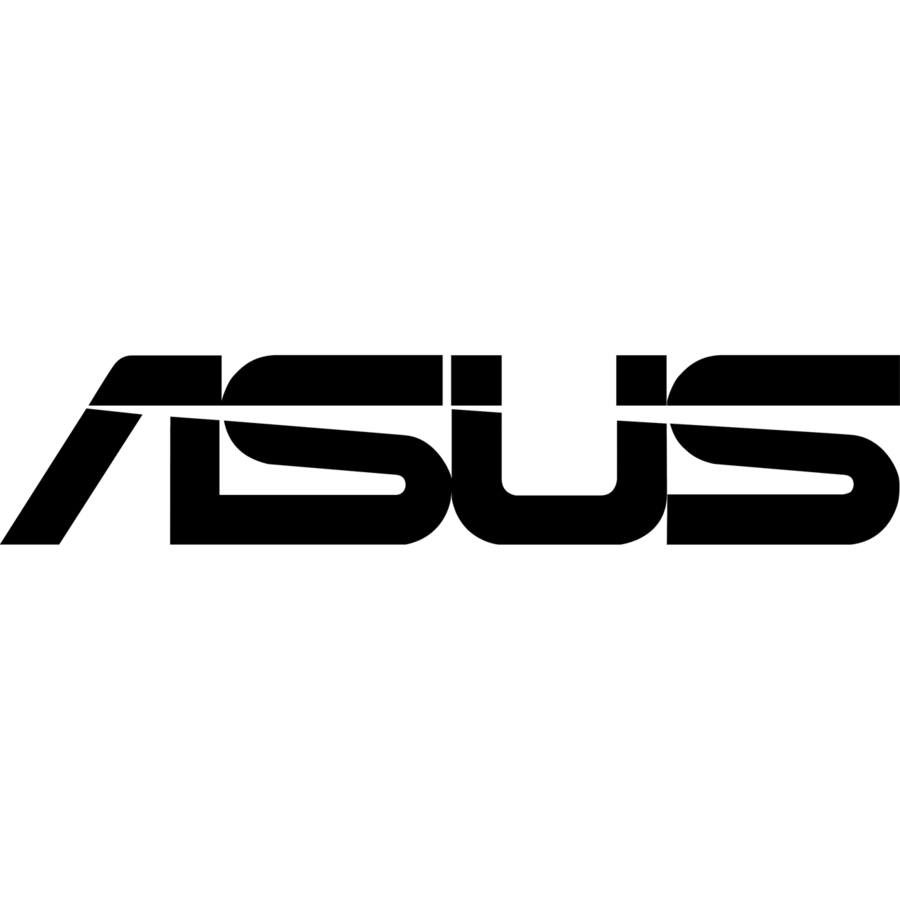
WPS(Wi-Fi Protected Setup) button
For quickly setting up a secure wireless connection. Press the Hardware WPS button on PCE-N15 about 3 seconds, then press the WPS button on router as well. Either you can choose to use software WPS, enabling the WPS utility in the WPS Wizard interface. And finish the setup with 3 steps.
Software APSoftware AP mode allows the WLAN card to act as a virtual access point. The computer needs to be connected to a wired network using an Ethernet connection in order to provide network access to WLAN client.
Technical Information
Wireless LAN Standard: IEEE 802.11nISM Band: Yes
ISM Maximum Frequency: 2.40 GHz
Wireless Transmission Speed: 300 Mbit/s
Interfaces/Ports
Host Interface: PCI ExpressPhysical Characteristics
Form Factor: InternalHeight: 0.9"
Width: 4.7"
Depth: 0.9"
Weight (Approximate): 2.21 oz
Miscellaneous
Package Contents: PCE-N15 Wi-Fi AdapterSupport CDWarranty cardLow Profile Bracket2 x Dipole AntennaDevice Supported: Desktop Computer